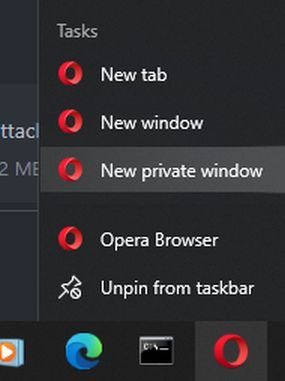Search the Community
Showing results for tags 'Edge'.
-
ADDED 1 Nov 2021, this is a moot problem now, as I had a very strange Windows crash some 3 weeks ago and had to reset my system (the only option, given the limited tools that were still working for me ). I am slowly recovering things. One strange thing now is that I have two versions of Edge on my Taskbar: one that was installed via a 1607 DVD (I presume, which was the only ISO that would work ??? ) and one that Update installed, it seems. 😄 😄 😄 @GHARIB reminded me of this post via his reaction a short time ago. I now wonder if this problem was a pre-crash symptom. Thanks for the reminder, Kameraden! I am still having troubles with my very cautions attempts at a fix. @RainierWolfcastle is helping me along. First Principle = Save the Data! (I thought that I had a lot better backup system than I did, especially for passwords, which are scattered about casually.) ADDED (as below) Found out that none of my Taskbar-browser icons will open Private Modes. I have Opera in a tab on my Windows 10 taskbar. Right-clicking on it shows the menu as in the SS below. Left-clicking on the "new private window" should open Opera in Private Mode, but it quit doing so a couple of days ago. Right-clicking on the choice opens the 'open' tab, which does not work, either. One can open the 'normal' Opera and then select 'private mode' from the menu, or use ctrl-shift N to pop it up. I did not want to invoke the whole "many-tabs" Opera that I have been using just to use Private Mode for a short time. 😄 I did some research and found no direct fix, but did find out how to open-private-mode from a shortcut. The problem with the example that I found is that it did not work. It opened Normal Opera and tried to open a strange, non-existent address! I changed the "-" in the example to a "/" and now it works. I made a shortcut to "Launcher.exe" in the Opera Program folder and put it on my desktop. I edited the shortcut to put the following line into the "target" window. "C:\Program Files\Opera\launcher.exe" /private Now I will have to "roam" my registry and see what I can see. 😄 _____________________________________________________________________________________________________________________ Searching for "Opera" in the Registry taught me that many, many entries of "operation" appears in it. 😄 /moved from "Technology" forum. 🙄
- 3 replies
-
- 4
-

-
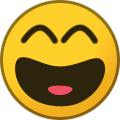
-
- opera
- private mode
-
(and 2 more)
Tagged with:
About Us
We are glad you decided to stop by our website and servers. At Fearless Assassins Gaming Community (=F|A=) we strive to bring you the best gaming experience possible. With helpful admins, custom maps and good server regulars your gaming experience should be grand! We love to have fun by playing online games especially W:ET, Call of Duty Series, Counter Strike: Series, Minecraft, Insurgency, DOI, Sandstorm, RUST, Team Fortress Series & Battlefield Series and if you like to do same then join us! Here, you can make worldwide friends while enjoying the game. Anyone from any race and country speaking any language can join our Discord and gaming servers. We have clan members from US, Canada, Europe, Sri Lanka, India, Japan, Australia, Brazil, UK, Austria, Poland, Finland, Turkey, Russia, Germany and many other countries. It doesn't matter how much good you are in the game or how much good English you speak. We believe in making new friends from all over the world. If you want to have fun and want to make new friends join up our gaming servers and our VoIP servers any day and at any time. At =F|A= we are all players first and then admins when someone needs our help or support on server.