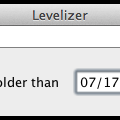About This File
Levelizer is a platform independent tool which provides the ability to prune Jaymod user.db files in order to avoid the famous bug of people losing their admin levels. It allows you to specify a date and deletes all entries, which are older than this date. Levelizer features both a GUI and a CLI and is thus optimized for servers and automated cleanup routines. Apart from simply removing entires, Levelizer also updates the header information to reflect the changes.
Levelizer is a platform independent tool which provides the ability to prune Jaymod 2.1.7 user.db files in order to avoid the famous bug of people losing their admin levels. It allows you to specify a date and deletes all entries, which are older than this date. Levelizer features both a GUI and a CLI and is thus optimized for servers and automated cleanup routines. Apart from simply removing entires, Levelizer also updates the header information to reflect the changes.
Workflow
CLI
Levelizer requires you to specify three parameters: an input file (-i|--input), an output file (-o|--output and a date (-d|--date). The date parameter follows the american standard date format mm/dd/yy.
Sample call (short): java -jar Levelizer.jar -i /path/to/the/input/user.db -o /path/to/the/output/user.db -d 07/17/11
Sample call (long): java -jar Levelizer.jar --input /path/to/the/input/user.db --output /path/to/the/output/user.db --date 07/17/11
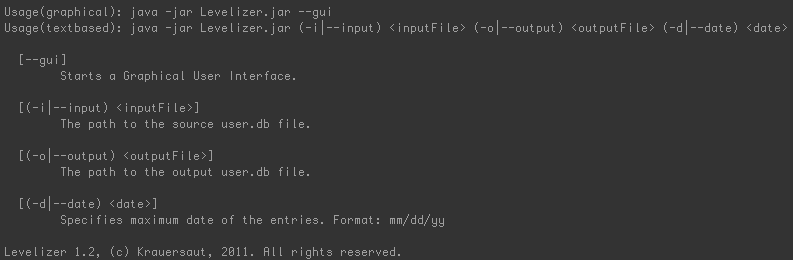
GUI
To load up the GUI, start Levelizer with the parameter --gui.
Sample call: java -jar Levelizer.jar --gui
Load a user.db file by hitting Ctrl+O and selecting the respective file. It will now display the amount of read entries.
Enter a date and hit the Delete button on the left side of the GUI. A pop-up window will tell you the amount of deleted entries.
Save the new user.db file by hitting Ctrl+S. To make sure everything went fine, it will display the amount of saved entries.
What's New in Version 1.3
Released
- 1.3
- - Fixed some severe bugs
- 1.2
- - Improved the Graphical User Interface
- 1.1
- - Added a commandline interface
- - Optimized code
- 1.0:
- - Initial release