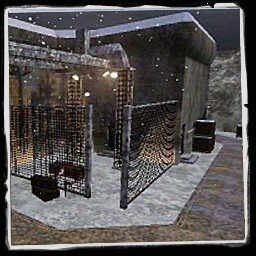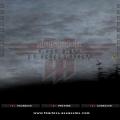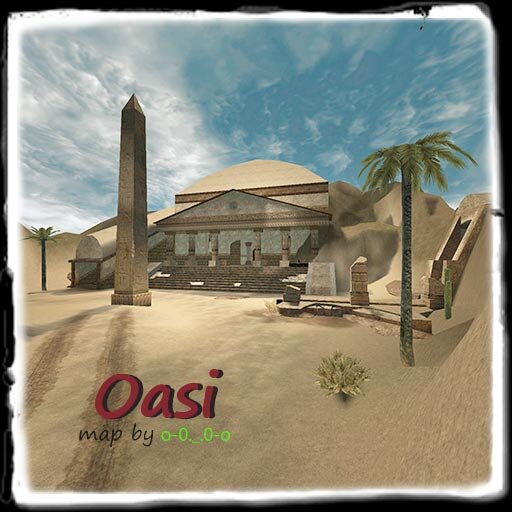Player Configs
Feel free to show of your configs here.
61 files
-
Submitted
-
Submitted
-
DFighter cfg
By DFighter
I saw my previous uploaded cfg was gone so hearby again my cfg
I only changed the name in it choose your own damn name
only 10 to 12 settings most connection its a simple cfg thats works fine for me
314 downloads
Updated
-
Lenovonotebook
By Lenovo
Ho creato un facile, la configurazione intuitiva, completa con 23 script, per cambiare:
FOV, sensibilità, fps, mirino, dimensioni mirino colore mirino, gamma, di volume, di classe, spawnpoint, demo registrazioni, registrazioni audio, modalità spettatore AFK, maxpackets, tasso , timenudge, spettacolo fps e lagometer on / off, spettacolo di clock on / off, speedjump, il fuoco per effetto, modalità di attacco coltello, a piedi on / off, ottenere condum guid + + + screenshot giocatori informazioni, in modalità live, si lega ovviamente possono essere cambiato sui pulsanti a proprio piacimento
L'archivio RAR contiene.
Selettore allies.cfg alleati si lega
axis.cfg Asse di selezione si lega
start.cfg axis.cfg exec, allies.cfg
lenovo.cfg
copiare tutto in etmain,
prima di lanciare il gioco, si collega a ET.exe, tasto destro del mouse, cliccare sulle proprietà, destinazione, incollare il seguente riga di comando
+ Set com_hunkmegs 512; + Set com_zonemegs 64; + Set com_soundmegs 64; + Collegare 178.63.72.170:27960
esempio :
"C: \ Programmi \ File Wolfenstein - Enemy Territory \ ET.exe" + set com_hunkmegs 512; + Set com_zonemegs 64; + Set com_soundmegs 64; + Collegare 178.63.72.170:27960
Fai partire il gioco,
aprire la console,
scrivere / unbindall
premere INVIO
Ora scrivere lenovo.cfg exec
e premere INVIO
Premere il tasto "Backspace" per unirsi Asse o Alleati squadra
KP_LEFTARROW premere per selezionare classi alleati
KP_RIGHTARROW premere per selezionare le classi degli assi
guardare il messaggio Echo vi aiuterà a modificare le impostazioni del gioco
cautela prima di eseguire la CFG:
cambiare questi parametri in lenovo.cfg:
Seta r_mode -1
r_customwidth seta 1366
della seta r_customheight 768
O set alla risoluzione personalizzata, nelle vostre case;
Codice: Seleziona tutto
esempio:
Seta r_mode -1
r_customwidth Seta 1920
Seta r_customheight 1080
Seta r_customaspect 1
codice della pagina
in seta r_mode 5 - 960x720
Seta r_mode 5 - 960x720
Seta r_mode 6 - 1024x768
Seta r_mode 7 - 1152x864
Seta r_mode 8 - 1280x1024
Seta r_mode 9 - 1600x1200
Seta r_mode 10 - 2048x1536
Seta r_mode 11 - 856x480
questo è anche importante
r_displayrefresh
impostare l'aggiornamento del gioco pari a quella fornita dal monitor nella risoluzione
scelta, come il mio schermo del computer portatile non va al di là di 60Hz se la tua volontà non più si mette la migliore, ma non al di là di 120 Hz (consigliato)
e, infine, di controllare anche i parametri di connessione
impostazioni della velocità dal server 5.000-90.000 Dipende dalla vostra linea
maxpackets impostazioni dal server 30 a 100 Dipende sulla linea
impostazioni timenudge dal server 0 a -50 per problemi di rete
packetsdup da 1 a 5 di rispedizione pacchetti per problemi di rete
Buon divertimento con LenovoNoteBook CFG
227 downloads
Updated
-
Submitted
-
lenovo.Notebook cfg
By Lenovo
this cfg is really done with commitment , inludes all scripts
Fieldops Fire For Effects
speed jump
crosshair change
crosshairColor change all colors
crosshairSize change from 20 to 80
fov change from 90 to 130
sensitivity change from 3 to 5
maxpackets change 30 43 76 100
rate change from 25000 to 90000
timenudge change from 0 to -50
advantage class selector
spawnpoint selector 5 spawnpoints
script afk spectator mode
join team axis or allies
sound volume + sound mute
get condump guid screenshot
show/noshow clock
walk on/off
MaxFPS change 125 - 76 - 43
fire advanced
demo recorder on/off
wav recorder on/off
show/noshow FPS and Lagometer
copy on etmain folder
lenovo.cfg
axis.cfg
allies.cfg
start.cfg
exec lenovo.cfg on console
Help for Binds
/bindlist
TAB "+scores"
ENTER "vstr map"
ESCAPE "togglemenu"
SPACE "weaponbank 6"
' "players; Echo Current Status: Info Players; wait 50;toggleconsole"
, "mapzoomout"
- "zoomout"
. "mapzoomin"
0 "vstr AxisAllies"
1 "weaponbank 1"
2 "weaponbank 2"
3 "weaponbank 4"
4 "weaponbank 7"
5 "setspawnpt 0;say_team Spawn 0 ;play sound/menu/select.wav"
6 "setspawnpt 1;say_team Spawn 1 ;play sound/menu/select.wav"
7 "setspawnpt 2;say_team Spawn 2 ;play sound/menu/select.wav"
8 "setspawnpt 3;say_team Spawn 3 ;play sound/menu/select.wav"
9 "setspawnpt 4;say_team Spawn 4 ;play sound/menu/select.wav"
< "vstr speedjump"
= "zoomin"
@ "autoscreenshot"
` "toggleconsole"
a "+moveleft"
b "+zoom"
c "+prone"
d "+moveright"
e "+leanright"
f "+activate"
g "VoiceChat song13"
h "VoiceChat speech70"
i "r_ignorehwgamma 1;vid_restart"
j "VoiceChat song6"
k "VoiceChat taunt2"
l "openlimbomenu"
m "vstr st"
n "mp_quickmessage"
o "r_ignorehwgamma 0;vid_restart"
p "s_volume 0; Echo Current Status: Sound Mute"
q "+leanleft"
r "+reload"
s "+back"
t "messagemode"
u "mp_quickmessage"
v "vstr FFE; VoiceteamChat FireInTheHole"
w "+forward"
x "vstr walk_t"
y "messagemode2"
z "mp_fireteammsg"
~ "toggleconsole"
BACKSPACE "setspawnpt 5;say_team Spawn 5 ;play sound/menu/select.wav"
CAPSLOCK "weaponbank 5"
PAUSE "vstr pausetoggle"
UPARROW "vstr gamma"
DOWNARROW "vstr sens"
LEFTARROW "vstr fov"
RIGHTARROW "vstr sound"
ALT "weaponbank 4;wait 120;+attack;wait 20;-attack;wait 10;kill; forcetapout; say_team Kill!!!"
CTRL "+movedown"
SHIFT "+sprint"
F1 "vote yes"
F2 "vote no"
F3 "ready"
F4 "notready"
F7 "vstr clock"
F8 "vstr crosshr"
F9 "vstr crosshair"
F10 "vstr crosshairsize"
F11 "vstr nextwav"
F12 "vstr nextdemo"
KP_LEFTARROW "set reset vstr allies_team; vstr allies_team"
KP_5 "vstr pbg"
KP_RIGHTARROW "set reset vstr axis_team; vstr axis_team"
KP_END "vstr fps00"
KP_DOWNARROW "vstr rate00"
KP_PGDN "vstr packets00"
KP_ENTER "mp_fireteamadmin"
KP_INS "vstr nextstatus"
KP_DEL "vstr time00"
MOUSE1 "+vstr shooton shootoff"
MOUSE2 "+moveup"
MOUSE3 "vstr lenovo"
MWHEELDOWN "weaponbank 3"
MWHEELUP "weaponbank 2"
253 downloads
Submitted
-
Xernicus' Config
By Xernicus
Config file for Enemy Territory. Optimized for pure AMD systems with Athlon II series or newer CPUs, and AMD GPUs newer than HD6xxx series.
Net settings are optimized for stable broadband connections.
Graphics are highest quality, and resolution is 900p/HD+. Many cvars are standard.
Includes VSTR fov switcher script. Name set to "Fearless Assassin"
291 downloads
Submitted
-
LenovoNoteBook cfg
By Lenovo
My setup was modified game for portable computers, of poor performance Update 19-02-2017
446 downloads
Updated
-
Smirre/RendeL cfg
By RendeL
My latest cfg file.
Put it in your etmain folder and exec it by opening console and type /exec smirre.cfg
Enjoy
387 downloads
Submitted
-
Submitted
-
kapitch!!! CFG
By kapitch!!!
1- Unzip the file rar
2- Open the File "kapitch"
3- copy 2 elements (autoexec, web) and place them in the "etmain" folder of your games (C:/.......)
Execute the config is very simple:
4- run the game and open the console
5- then write in the console:
-\exec autoexec
-\vid_restart
6- the config is now loaded and executed
"the screenshoot doesn't really reflect the settings and my config displays a clearer rendering"
Sensi in game: 1.67
Sensitivity in Windows: not changed\default
Mouse dpi: 2000/2500
mouse: razer taipan
frame per seconds (fps): 125
365 downloads
Updated
-
Yui Nohud
By Shana
System: Windows 8
Pc Specs:
-Mb: Msi Z77A-GD55(MS-7751)
- I5 3570K quad core, 3,4 GHz
- AMD radeon HD 7950
- 8GB Ram 1333 MHz
Display:
- Samsung 27" , SyncMaster P2770HD
- 1920x1080
Mouse:
- Genesis Gx68
- 6/11 Windows Sensitvity
- 500Hz polling rate
- 800Dpi
Basic info about config:
Sensitivity 2
Fps 125
Fov 113
Crosshair 5(check screenshots, very visible)
No hud visible(check screenshot), scores on tab, minimap g, stats on n, are all working
You can make visible hud(push and hold) on mouse4.
Other binds and settings are in config(briefly described in prev configs)
Why I made such config?
Sometimes I'm tired, and just want to notice on playing so no disturbances. If you still want to chat use console(~)
380 downloads
Updated
-
config beparanormal
By + xxMoNZaxx
my config
hey in my config , you will see that my classes have different binds example of which binds
echo "^1Covert op"
bind MOUSE2 "weapalt"
bind 1 "weaponbank 1; cg_drawgun 1"
bind capslock "weaponbank 2; cg_drawgun 1"
bind mouse3 "weaponbank 6; cg_drawgun 1"
bind MWHEELUP "weaponbank 3; cg_drawgun 1"
bind 3 "weaponbank 4; cg_drawgun 1"
bind 2 "weaponbank 5; cg_drawgun 1"
bind MWHEELDOWN "weaponbank 7; cg_drawgun 1"
bind mouse4 "weapnext"
bind mouse5 "weapprev"
cg_autoactivate "1"
----------------------------------------------------------------------------------------
echo "^1Engineer"
bind alt "weapalt"
bind 1 "weaponbank 1; cg_drawgun 1"
bind mouse5 "weaponbank 2; cg_drawgun 1"
bind mouse3 "weaponbank 6; cg_drawgun 1"
bind MWHEELUP "weaponbank 3; cg_drawgun 1"
bind mouse4 "weaponbank 4; cg_drawgun 1"
bind mouse2 "weaponbank 5; cg_drawgun 1"
bind MWHEELDOWN "weaponbank 7; cg_drawgun 1"
cg_autoactivate "1"
-------------------------------------------------------------------------------------------------------------
echo "^1Medik"
//Auto Heal
set healthon "weaponbank 6; wait 2; +attack"
set healthoff "-attack; wait 2; weaponbank 3"
bind "MOUSE2" "+vstr healthon healthoff"
bind 1 "weaponbank 1; +attack2; -attack2; cg_drawgun 1"
bind mouse5 "weaponbank 2; cg_drawgun 1"
bind MWHEELUP "weaponbank 3; cg_drawgun 1"
bind mouse4 "weaponbank 4; cg_drawgun 1"
bind mouse3 "weaponbank 5; cg_drawgun 1"
bind MWHEELDOWN "weaponbank 7; cg_drawgun 1"
cg_autoactivate "1"
-----------------------------------------------------------
update 6/06/2014
542 downloads
Updated
-
Updated
-
Ann!b@l's Cfg
By Ann!b@l
During last years a lot of players asked for my config and keep asking nowadays.. So, here is this file. Enjoy!!
964 downloads
Submitted
-
Syroox Config // Updated 03/02/2016
By Syroox
My (new) config the basic is from heaven just changed some things.
Your name is Syroox's CFG User if you want to see yours, go into the file and search up for 'name' (without the ' ) then type yours in
r_refreshrate is set to 144
If you don't use a 144hz monitor you need to change the value to 60 or whatever hz your monitor has.
I hope you'll enjoy my Config, I'd like to hear some Feedback
greez
Syroox
514 downloads
Updated
-
Sawako
By Shana
Here is previous version of my cfg: http://fearless-assassins.com/files/file/1022-shana-config/
System: Windows 8
Pc Specs:
-Mb: Msi Z77A-GD55(MS-7751)
- I5 3570K quad core, 3,4 GHz
- AMD radeon HD 7950
- 8GB Ram 1333 MHz
Display:
- Samsung 27" , SyncMaster P2770HD
- 1920x1080
Mouse:
- Genesis Gx68
- 6/11 Windows Sensitvity
- 500Hz polling rate
- 800Dpi
Readme.txt file is included in Sawako v4.rar. All details about configs are there.
One important thing, don't /exec sawako.cfg while not connected to server cause you might have no sound during gameplay.
There are versions for high graphics, et legacy, et 2.60b, if you want to use different resolution write me a pm cause I need to rescale values in several cvars and scripts.
If you have any questions, complaints about this config write pm to me.
Hope you like it.
Th3ory
P.S. I recommend opening those files in Sublime Text program. I think you are going to like it. ( One of best text editors imo )
P.S.2 I think it's a finished update, I might make more improvements in next version but I will make it in future(nest name is Ayumi v5.cfg)
303 downloads
Updated
-
Submitted
-
Shana Config
By Shana
System: Windows 8
Pc Specs:
-Mb: Msi Z77A-GD55(MS-7751)
- I5 3570K quad core, 3,4 GHz
- AMD radeon HD 7950
- 8GB Ram 1333 MHz
Display:
- Samsung 27" , SyncMaster P2770HD
- 1920x1080
Mouse:
- Genesis Gx68
- 6/11 Windows Sensitvity
- 500Hz polling rate
- 800Dpi
- Turned of windows mouse smoothing. (files included in Shana v3.rar, important to have improved precision turned off in windows)
Readme.txt file is included in rar. All details about configs are there. (1300-1400 words) (You need to rename README.rar to README.txt to view it)
It's v3, previous versions not uploaded.
If you have any questions, complaints about this config write pm to me.
Hope you like it.
Th3ory (Shana in screenshots)
P.S. I recommend opening those files in Sublime Text program. I think you are going to like it. ( One of best text editors imo )
1079 downloads
Updated
-
ivyCFG
By luventaz
.U ll need to set your own values for
r_displayrefresh
r_customwidth
r_customheight
because of rendering issues
.mouse DPI = 1200
windows sensitivity = 6/11
.If your game is still too dark after you exec the autoexec file just adjust your screen gamma(on windows with your gcard settings) till u get it better but its not necessary for some poeple.
.U can also set your own FPS(com_maxfps"value") i myself use 142fps/144hz displayrefresh as u can see on screenshots.
.And finally for sensitivity and other mouse settings in close,medium and long range cfg files
u are free to go there and set values if u want it. But those are mine and they depend on my own gameplay
and ofc how fast i move my mouse on my mousepad.
Feedbacks are welcome!
397 downloads
Updated
-
Th3ory Cfg
By Shana
Feel free to use it
3 Files included:
T.cfg -> basic cfg(graphic is shown on ss)
Low.cfg -> If you prefer lowest graphics(made it myself )
Name5.cfg -> Your name here, also left some binds(they aren't finished so add your text there)
System: Windows 8
Pc Specs:
-Mb: Msi Z77A-GD55(MS-7751)
- I5 3570K quad core, 3,4 GHz
- AMD radeon HD 7950
- 8GB Ram 1333 MHz
Display:
- Samsung 27" , SyncMaster P2770HD
- 1920x1080
Mouse:
- Logitech B110
- 6/11 Windows Sensitvity
- 500Hz
- 800Dpi
- 20cm 360°
Key Binds:
MOUSE3 = Self Kill
DownARROW = Join Specorators
LEFTARROW = Join Axis
RIGHTARROW = Join Allies
Mwheelup = weaponbank 3 + reload
Mwheeldown = weaponbank 6
F6 = exec T.cfg
F7 =Vid_restart
Numpad7 = covertops + sten
Numpad8 = medic
Numpad9 = Covertops + m1grand
F8 = script for changing volume.
Alt = walk
n = player stats
I run T.cfg on stable 125 fps, I can get almost 1k fps without fps cap.
cl_maxpackets 100
rate 34000
snaps 20
cl_timenudge 25
361 downloads
Updated
-
S3ti etconfig
By S3ti
Here my ET config, nothing special but I'm often asked for it. I use it for Jaymod, Silent, ETPro.
For ETPro and Silent I also use class and spawnpoint selectors for each map, will upload them separately when I got them sorted, it's a mess
So here are 3 config files included:
autoexec.cfg
binds.cfg (Place your own keybinds in here)
scripts.cfg (At the end of each script is the respective keybind)
Additional Settings
Resolution: 1024x768 + 8xMSAA
Display: Refresh Rate 120 Hz
Mouse: Logitech MX518
DPI: 800
Windows Sens: 7 / 11
USB Port: 500 Hz
RInput 1.31
Sensitivity: 25 cm / 360°
1341 downloads
Updated
-
Updated
-
Haruhi Suzumiya CFG **Updated**
*********Updated with a 2nd .cfg file with current settings I've been using for the past few weeks. New video card, mouse, and monitor. Went back to using "r_ignorehwgamma 1. Screenshots are still from my old cfg"*******
My current cfg that I have been using since I built this PC around 6 months ago running Windows 7 Home Premium.
I run 125Fps stable.
Pc Specs:
- Asus Sabertooth x58
- i7 950 @ 3.07 GHz
- BFG 7900GTX Oc
- 8GB Corsair XMS3 1333MHz
Display:
- Acer 23in
- 1920x1080
Mouse:
- Razer DeathAdder
- 7/11 Windows Sensitvity
- 500Hz
- 900Dpi
- Razer Driver Sensitivity turned down a little.
- 30cm 180
639 downloads
Updated
-
Vsay Chat System
By Heretic121
This is my current vsay chat system. I learned how to create custom vsays today, and then wanted to make my own chat system for them. The system uses the numpad on your keyboard as follows:
Three control keys: 7, 8 and 9 are your control keys. 7 will set Global vsays, 8 will set Team vsays and 9 will set Fun vsays.
Global uses keys 1 - 6 on the numpad:
1 = Hi
2 = Bye
3 = Cheer
4 = Great Shot
5 = Thanks
6 = You're welcome
Team uses keys 4-6 on the numpad:
4 = Need a Medic (With current HP appended)
5 = Need Ammo (With current amount of ammo)
6 = We need an engineer
I'm currently working on Fun because I've created it using multiple levels. So I could potentially add up to 200+ custom vsays on there. There is one vsay on there at the moment, to show how it'll be used. To use it, it's 9444 on the numpad.
Well, that's it. Hope you enjoy the first instalment of my Vsay Chat System
147 downloads
Submitted
-
Top Downloads
Week
Month
Year
All Time
-