ET Snitch
Introduction
ETSnitch is a application for easy log analisys.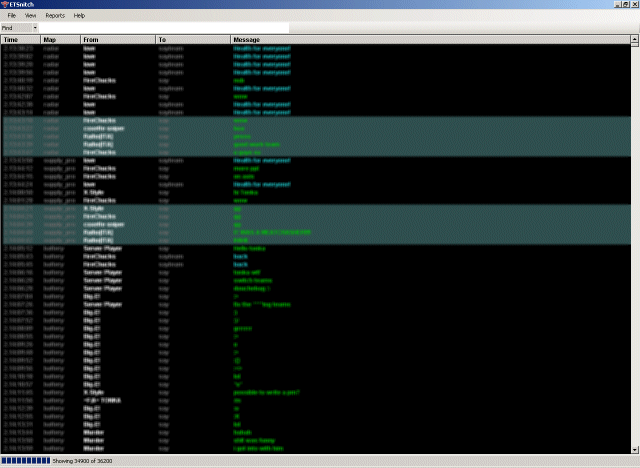
Despite the existance of several other tool to analyse Wolfenstein Enemy Territory log files. This tool difers from others, by being oriented, to the chat content of you server rather them tha scores, made by players. Because server problems arent always about hacks, some care may be necessary, about the "quality" of players.
This tool allows for simple search and views of the talks, conflicts and spams going on in your server.
Requirements
1. The application was done using microsoft framework .NET.. it needs windows and .NET 2.0 to run. Please check if you have the framework installed and up to date.. you should get it automatically if you have the windows update serviced running, if you don't, you cant get it at http://www.microsoft.com/downloads/
2. This application parses only one of the specifig log file of the ET server. to enable file logging on server.
put this on you config:
set logfile "2"
set g_log "server.log"
Software only use mode specific log file and not the console log file.
In above example you are looking for "server.log" file in your mode folder.
"server.log" could be renamed to any file name you like.
Example: faclanjaymod.log and then you would be looking for faclanjaymod.log file in Jaymod folder.
Columns
Colors
To make compreension of the log easier the chat lines are colored by type of message. A distinction is also
made between the in game chat and the intermission chat.
Views
Each of the types (say,sayteam,sayfireteam,adminchat,p/messages) of messages can be omited from the list. this allows better focus on
particular conversations.
Apart from that there are to extra options
Filter/Find
The filter box has two defined behaviors, wich can be selected in the drop box behind the filter input.
In ether behavior the filter will be applied to the "From" column and to the "Message" column
The filter box also allows for wilcards being "?" representative for one unknown character and "*" a variable amout of unknown characters
User info
If you double click your mouse on a log entry a dialog ill be showned with 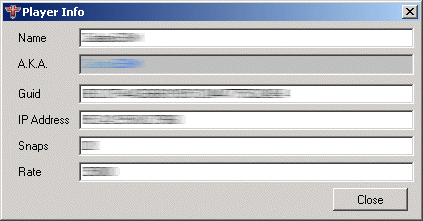 detailed information about the player. Attention must be given to the fact that not all the user information
may be present on the current log file.
detailed information about the player. Attention must be given to the fact that not all the user information
may be present on the current log file.
Versions
(use this to parse the new NQ logs, loading the chat file and the server log file)